Big Rocks Calendars
There is time for everything that is important.
Often we get caught up in the crazy, and focus on what is urgent instead of focusing on what is important. Then, we are constantly running out of time to do what is important.
Feeling stressed? Feeling run down? For anyone who is “crazy busy”, “all the time”, with “no time to breathe” - you should consider setting yourself up a Big Rocks Calendar. You should do this if:
- You don’t believe you have enough time in the week to do your job.
- You feel pulled in many directions, or buried in small tasks.
- At the end of the day, you haven’t accomplished what you set out to do at the beginning of the day.
- You feel like one specific person or client is constantly bugging you (client or Frog - or even a family member!).
- You feel like tennis balls are being shot at you constantly.
This exercise allows you to control your time and get more done by blocking off time that you are spending (especially in meetings) and attending to the critical things you need to do. It helps you focus on the Important, not Urgent activities in your life.
Watch this video, it makes the point extremely well.
Important activities are “Big Rocks”, urgent activities are “Small Rocks”.
How do you do put this into action?
To start, you need to make sure the “important” things are scheduled first in your week, before you just let the week “happen” to you. If you don’t explicitly put the most important things into your calendar first, and then work all other things around it, you’ll find that the days and weeks go by quickly, and the things you needed to get done didn’t get done, in favour of small things irritating you all day.
This mechanism will help you better control the various people bugging you and get your job done with less hassle, less stress, and less emotional issues between you and specific others while at the same time increasing communication.
This system also ensures your timing is aligned with other members of your team, so as to minimize the number and frequency of meetings.
Setting up a Big Rocks Calendar
Here is an example of a default weekly calendar:
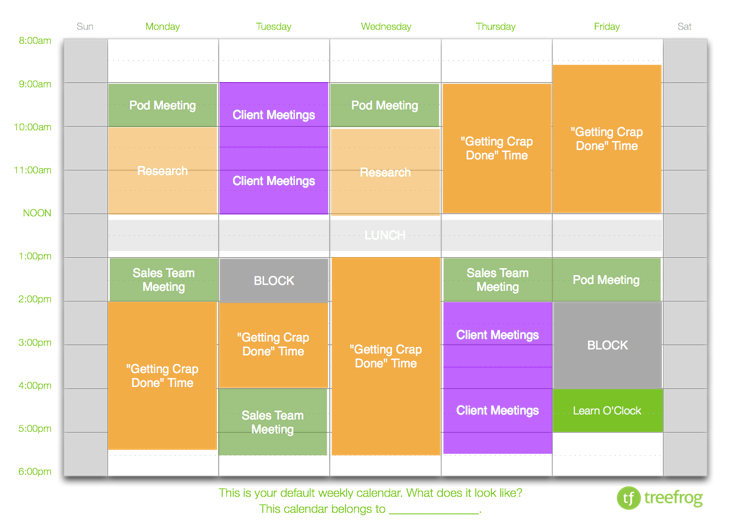
To start, download this template in OmniGraffle or in PDF form.
Then, do the following;
- Book meeting times with Pods first.
- Then book meeting times for “other Pod activities”.
- Then pre-book standard times to meet with critical up, down or sideways communications channels. (e.g. book daily or bi-weekly time with one specific person who is constantly hassling you and invading your ability to get your work done - AGREE on it in ADVANCE, so BOTH OF YOU have it in your calendars. HAVE AN AGENDA for each meeting, and CHECK EVERY BOX so you don’t miss stuff.)
- Then book your work time (does it add up to 40 hours?).
Lastly, tape it up above your desk so people know what you are supposed to be doing when they come bug you at random intervals! Perhaps even fly a Productivity Flag by your desk so people don’t bug you during specific periods.
* If you find your calendar or productivity flags aren’t being respected, start writing down all of the examples of distractions in a document, which you can later consider to figure out why you are being constantly interrupted and then work with your Pod Leader to find the root cause of the interuptions and thus reclaim your time once again.
